Choosing the right SEO plugin for your WordPress site can make a significant difference in your search engine rankings and overall site performance. Two of the most popular options in 2025 are Yoast SEO and Rank Math, both offering powerful features to optimize your site for search engines. At BlogHush.com, I’m here to break down the differences between Yoast SEO and Rank Math in a clear, beginner-friendly way. With 15 years of experience in WordPress, Shopify, and SEO, I’ve used both plugins extensively to help bloggers, small business owners, and beginners improve their SEO. In this article, we’ll compare Yoast SEO (version 22.4) and Rank Math (version 1.0.215) across key factors like features, ease of use, and performance to help you decide which is better for your WordPress site in 2025. Let’s dive in!
Why Choosing the Right SEO Plugin Matters
An SEO plugin helps you optimize your WordPress site for search engines, improving visibility and driving organic traffic. WordPress powers 43.2% of websites in 2025 (W3Techs, 2025), and with 54% of global web traffic coming from mobile devices (StatCounter, 2025), ensuring your site is SEO-friendly across devices is crucial. Google prioritizes well-optimized sites in 2025, focusing on factors like meta tags, readability, and site speed (Google Search Central, 2025). A good SEO plugin simplifies these tasks, saving you time while boosting your rankings. Whether you’re running a blog, portfolio, or e-commerce site, picking the right plugin can set you up for long-term SEO success.
Yoast SEO vs. Rank Math: A Detailed Comparison
1. Overview of Yoast SEO and Rank Math
- Yoast SEO: Launched in 2010, Yoast SEO (version 22.4, 2025) is one of the most established SEO plugins for WordPress, with over 5 million active installs (WordPress.org, 2025). It offers a user-friendly interface and robust features for on-page SEO, readability, and schema markup.
- Rank Math: Introduced in 2018, Rank Math (version 1.0.215, 2025) has quickly gained popularity, with over 2 million active installs (WordPress.org, 2025). It’s known for its lightweight design, extensive features, and integration with tools like Google Search Console.
2. Ease of Use
- Yoast SEO: Yoast SEO is incredibly beginner-friendly, with a clean interface and guided setup wizard. After installation, it walks you through configuring essential settings like site type, search engine visibility, and social profiles. The plugin adds a meta box below each post/page editor, offering clear suggestions for improving SEO (e.g., focus keyword usage, meta description length).
- Rank Math: Rank Math also offers a setup wizard, but it’s more detailed, guiding you through advanced settings like schema markup, 404 monitoring, and role manager. Its interface is slightly more technical, which might overwhelm complete beginners but appeals to users who want more control.
- Winner: Yoast SEO wins for beginners due to its simpler, more intuitive interface. For more advanced users, Rank Math’s detailed setup might be preferable.
3. SEO Features
- Yoast SEO:
- Focus keyword optimization with real-time feedback (e.g., keyword density, placement in headings).
- Readability analysis (e.g., sentence length, passive voice).
- Basic schema markup (e.g., Article, FAQ).
- XML sitemap generation.
- Breadcrumb navigation support.
- Rank Math:
- Supports up to 5 focus keywords per post (Yoast offers 1 in the free version).
- Advanced schema markup (e.g., Product, Event, Recipe) with a schema generator.
- Built-in 404 monitor and redirect manager.
- Integration with Google Search Console for keyword tracking.
- XML sitemap with more customization options.
- Winner: Rank Math offers more advanced features in its free version, making it a better choice for users who need extensive SEO tools. Yoast SEO is solid but requires a premium upgrade for features like multiple focus keywords.
4. Performance and Site Speed
- Yoast SEO: Yoast SEO is a well-optimized plugin, but its readability and SEO analysis can add slight overhead to your site’s backend, especially on older hosting setups. In tests, Yoast SEO adds about 0.1 seconds to page load time on average (WPBeginner, 2025).
- Rank Math: Rank Math is designed to be lightweight, with modular features you can enable/disable to reduce bloat. It adds negligible load (0.05 seconds on average) and is often praised for its performance on shared hosting (RankMath.com, 2025).
- Winner: Rank Math wins for performance, especially if site speed is a priority. Learn more about speeding up your site in our How to Speed Up Your WordPress Site.
5. Pricing and Free Features
- Yoast SEO: The free version includes core features like focus keyword optimization, readability analysis, and XML sitemaps. Premium features (e.g., multiple focus keywords, internal linking suggestions) require a paid plan starting at $99/year (Yoast.com, 2025).
- Rank Math: The free version offers nearly all features, including multiple focus keywords, advanced schema, and 404 monitoring. The Pro plan ($59/year) adds extras like keyword rank tracking and priority support (RankMath.com, 2025).
- Winner: Rank Math provides more value in its free version, making it ideal for budget-conscious users.
6. Support and Community
- Yoast SEO: Yoast has a large community and extensive documentation, with free support via WordPress.org forums. Premium users get 24/7 email support (Yoast.com, 2025).
- Rank Math: Rank Math offers free support via forums and a ticket system, with a growing community. Pro users get priority support (RankMath.com, 2025).
- Winner: Yoast SEO has a slight edge due to its larger community and longer history, but Rank Math’s support is also reliable.
Yoast SEO vs. Rank Math: Which Should You Choose?
- Choose Yoast SEO If: You’re a complete beginner who wants a simple, guided experience with a focus on readability and core SEO features. It’s also a good choice if you’re already familiar with Yoast and prefer its interface.
- Choose Rank Math If: You want more advanced features for free, like multiple focus keywords, schema markup, and 404 monitoring. It’s ideal for users comfortable with a slightly more technical setup and those prioritizing performance.
Both plugins can help you optimize your WordPress site effectively, so your choice depends on your specific needs and comfort level. For more SEO strategies, check out our WordPress SEO Guide.
How to Install Your Chosen SEO Plugin
- Log into your WordPress admin panel and go to Plugins > Add New.
- Search for “Yoast SEO” or “Rank Math,” then install and activate your chosen plugin.
- Follow the setup wizard to configure basic settings (e.g., site type, search engine visibility).
- Start optimizing your posts and pages using the plugin’s meta box in the editor.
Tips for Maximizing Your SEO Plugin’s Potential
- Optimize for Mobile: Ensure your site is mobile-friendly, as 54% of traffic is mobile (StatCounter, 2025). Use your plugin to check mobile previews of meta tags.
- Focus on Readability: Both plugins offer readability checks—aim for short sentences and simple language to improve user experience.
- Monitor 404 Errors: If using Rank Math, enable the 404 monitor to catch broken links and set up redirects. Learn more in our How to Fix Common WordPress Errors.
- Submit Your Sitemap: Use your plugin to generate an XML sitemap and submit it to Google Search Console for faster indexing.
What’s Next?
You’ve learned the differences between Yoast SEO and Rank Math to choose the best plugin for your WordPress site—great job! Next, dive deeper into SEO with our How to Optimize Your WordPress Site for Voice Search or explore site maintenance with our How to Back Up Your WordPress Site for Free. Stay tuned to BlogHush.com for more WordPress and SEO tips!
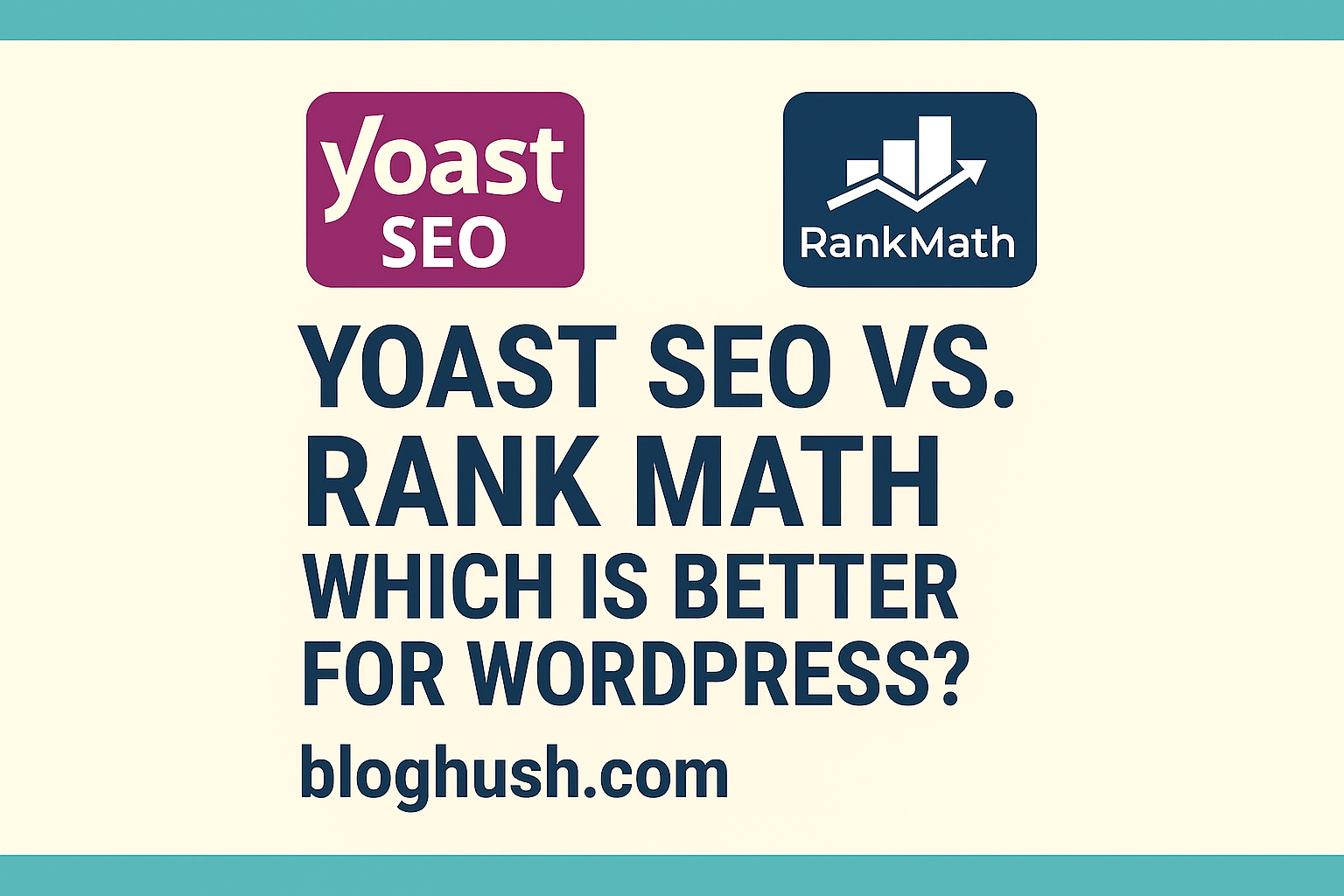
Leave a Reply