Using AI to write blog posts for WordPress can save you time, improve your content quality, and help you create SEO-friendly posts that rank higher on Google. AI writing tools have become a game-changer for bloggers, offering a fast and efficient way to generate ideas, draft content, and optimize for search engines. At BlogHush.com, I’m here to guide you through the process with a clear, beginner-friendly approach. With 15 years of experience in WordPress, Shopify, and SEO, I’ve helped countless bloggers, small business owners, and beginners leverage AI to enhance their content strategy. In this article, we’ll explore how to use AI to write blog posts for WordPress in 2025, focusing on tools, workflows, and SEO optimization to drive traffic. Let’s get started!
Why AI Matters for Writing WordPress Blog Posts
AI writing tools can streamline your content creation process, allowing you to produce high-quality blog posts faster while maintaining SEO standards. WordPress powers 43.2% of websites in 2025 (W3Techs, 2025), and with 54% of global web traffic coming from mobile devices (StatCounter, 2025), creating optimized content that engages users across devices is crucial. Google values content quality, user intent, and engagement metrics like dwell time in 2025 (Google Search Central, 2025). By using AI, you can generate ideas, draft posts, and optimize for SEO, helping your WordPress blog rank higher, attract more traffic, and potentially go viral within blogging communities.
Step-by-Step Guide to Use AI to Write Blog Posts for WordPress
Step 1: Choose the Right AI Writing Tool
- Why It’s Important: The right AI tool can generate high-quality content tailored to your needs, saving you time and effort.
- How to Do It:
- Select a popular AI writing tool based on your budget and needs:
- Jasper: Offers advanced content generation with templates for blog posts (starting at $29/month, Jasper.ai, 2025).
- Writesonic: Provides SEO-optimized content with a free plan (up to 10,000 words/month, Writesonic.com, 2025).
- Sign up for your chosen tool and explore its blog post templates (e.g., “Blog Post Outline” or “Blog Post Intro”).
- Familiarize yourself with the tool’s features, such as keyword integration and tone settings (e.g., conversational, professional).
- Select a popular AI writing tool based on your budget and needs:
Step 2: Generate Blog Post Ideas with AI
- Why It’s Important: AI can help you brainstorm trending topics that align with your audience’s interests and have high search potential.
- How to Do It:
- In your AI tool, use the “Idea Generation” or “Blog Topic Generator” feature (e.g., in Writesonic, select “AI Article Ideas”).
- Input your niche (e.g., “WordPress blogging”) and target audience (e.g., “beginners”).
- AI will suggest topics like “Top 10 WordPress Plugins for Beginners in 2025” or “How to Start a WordPress Blog This Year.”
- Choose a topic with high search volume and low competition, using a tool like Google Keyword Planner to verify (Search Engine Journal, 2025).
Step 3: Create a Blog Post Outline with AI
- Why It’s Important: A well-structured outline ensures your post is comprehensive and easy to follow, improving user experience and SEO.
- How to Do It:
- In your AI tool, select the “Blog Post Outline” template (e.g., in Jasper, choose “Blog Post Outline”).
- Input your chosen topic (e.g., “Top 10 WordPress Plugins for Beginners in 2025”) and desired sections (e.g., “Introduction,” “Plugin List,” “Conclusion”).
- AI will generate an outline with headings like:
- H2: Why WordPress Plugins Are Essential for Beginners
- H2: Top 10 WordPress Plugins for 2025
- H2: How to Install These Plugins
- Adjust the outline as needed to ensure it aligns with your audience’s needs.
Step 4: Draft the Blog Post Using AI
- Why It’s Important: AI can draft your blog post quickly, providing a solid foundation that you can edit and enhance.
- How to Do It:
- Use your AI tool’s “Blog Post Writer” feature (e.g., in Writesonic, select “Article Writer 5.0”).
- Input your outline and target keyword (e.g., “best WordPress plugins for beginners 2025”).
- Set the tone to “Conversational” and the word count to 1,500+ words, as longer posts tend to rank better (Google Search Central, 2025).
- AI will generate a draft with sections, paragraphs, and even suggestions for visuals (e.g., “Add an image of a WordPress dashboard here”).
Step 5: Edit and Optimize the Post for SEO
- Why It’s Important: Editing ensures the AI-generated content is accurate, engaging, and optimized for SEO to rank on Google.
- How to Do It:
- Copy the AI-generated draft into your WordPress editor (Posts > Add New).
- Edit for clarity, accuracy, and personality, ensuring the content sounds human and matches your voice (e.g., add personal anecdotes like “I’ve used this plugin to boost my site’s speed”).
- Optimize for SEO using a plugin like Rank Math:
- Include your target keyword in the H1, meta description, first paragraph, and throughout the content (1–2% keyword density).
- Add internal links to related posts, such as our WordPress SEO Guide.
- Use alt text for images (e.g., “best WordPress plugins for beginners 2025”).
- Learn more SEO tips in our How to Create a Blog Post That Ranks on Google.
Step 6: Publish and Promote for Quick Traffic
- Why It’s Important: Promotion can drive immediate traffic to your AI-generated post, increasing the chances of ranking and going viral.
- How to Do It:
- Publish your post in WordPress and share it on social media platforms like Twitter, Pinterest, and LinkedIn, where blogging communities are active.
- Post in relevant forums like Reddit’s r/WordPress or r/Blogging to attract targeted readers interested in AI and content creation.
- Email your subscribers with a link to your post, offering a teaser of the value they’ll gain (e.g., “Discover how AI can help you write blog posts faster!”).
- Collaborate with other bloggers to share your content, potentially earning backlinks that boost SEO (Search Engine Journal, 2025).
Tips for Using AI to Write Blog Posts
- Add a Human Touch: Always edit AI-generated content to add your unique voice and experiences, ensuring it resonates with your audience.
- Optimize for Voice Search: Include conversational keywords to rank for voice queries, as many users search vocally. See our How to Optimize Your WordPress Site for Voice Search.
- Enhance with Schema Markup: Add schema markup to your posts to improve visibility with rich snippets. Learn how in our How to Add Schema Markup to WordPress.
- Secure Your Site: A secure site builds trust with Google and users, enhancing your blog’s credibility. Check out our Best WordPress Security Plugins for Beginners.
How AI-Generated Blog Posts Boost Your SEO and Traffic
AI-generated blog posts can boost your WordPress blog’s SEO by helping you create high-quality, optimized content that ranks well on Google. AI tools ensure your posts are comprehensive and keyword-rich, aligning with user intent and improving your chances of ranking. High-quality content also increases user engagement metrics like dwell time and page views, key ranking factors in 2025 (Google Search Central, 2025). Additionally, AI-related topics are often shared widely in tech and blogging communities due to their innovative nature, potentially leading to viral engagement and backlinks that enhance your site’s authority. This combination of traffic and authority can lead to quick, substantial traffic growth. To track your post’s performance, see our How to Use Google Analytics with WordPress.
What’s Next?
You’ve learned how to use AI to write blog posts for WordPress to save time and drive traffic—great job! Next, apply AI to your Shopify store with our How to Use AI to Optimize Your Shopify Product Listings, or explore monetization strategies with our How to Monetize Your WordPress Blog with Affiliate Marketing. Stay tuned to BlogHush.com for more AI and blogging tips!
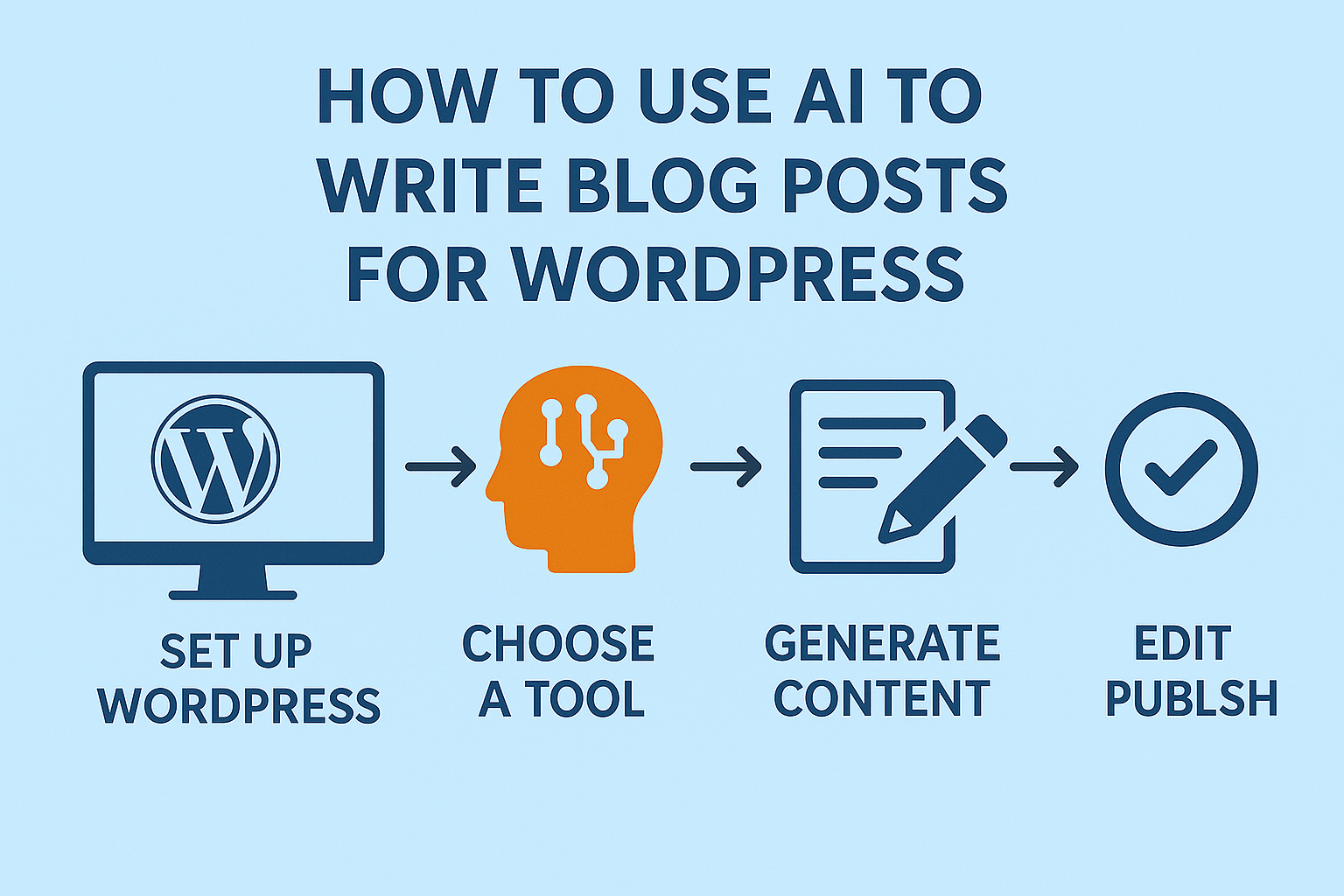
Leave a Reply