Adding schema markup to your WordPress site is a powerful way to enhance your SEO, improve your search visibility, and attract more clicks through rich snippets. Schema markup helps search engines understand your content better, making it more likely to appear in AI Overviews, featured snippets, and other enhanced search results. At BlogHush.com, I’m here to walk you through the process with a clear, beginner-friendly approach. With 15 years of experience in WordPress, Shopify, and SEO, I’ve helped countless bloggers, small business owners, and beginners use schema markup to boost their traffic. In this article, we’ll explore how to add schema markup to WordPress in 2025, ensuring your site stands out in search results and drives more organic traffic. Let’s get started!
Why Schema Markup Matters for WordPress Sites
Schema markup is structured data that provides search engines with additional context about your content, such as whether a page is an article, product, or FAQ. This can lead to rich snippets (e.g., star ratings, event dates) in search results, which increase click-through rates. WordPress powers 43.2% of websites in 2025 (W3Techs, 2025), and with 54% of global web traffic coming from mobile devices (StatCounter, 2025), ensuring your site is optimized for enhanced search results across devices is crucial. Google prioritizes structured data in 2025, especially for AI Overviews and rich snippets, which can significantly boost visibility (Google Search Central, 2025). By adding schema markup, you can improve your WordPress site’s SEO, attract more traffic, and provide a better user experience.
Step-by-Step Guide to Add Schema Markup to WordPress
Step 1: Choose a Schema Markup Plugin
- Why It’s Important: A plugin simplifies the process of adding schema markup without needing to manually edit code, making it accessible for beginners.
- How to Do It:
- Log into your WordPress admin panel and go to Plugins > Add New.
- Search for “Rank Math” (free, version 1.0.215, 2025), a powerful SEO plugin with built-in schema markup features.
- Install and activate Rank Math SEO.
- Follow the setup wizard to configure basic settings, or learn more in our Yoast SEO vs. Rank Math: Which Is Better for WordPress? guide (RankMath.com, 2025).
Step 2: Add Schema Markup to Your Posts and Pages
- Why It’s Important: Schema markup on individual posts and pages helps search engines display rich snippets, increasing click-through rates.
- How to Do It:
- Edit a post or page in WordPress (e.g., Posts > Add New or Pages > Add New).
- Scroll to the Rank Math meta box below the editor and click on the “Schema” tab.
- Choose a schema type from the dropdown (e.g., “Article” for blog posts, “FAQ” for question-based content, or “Product” for e-commerce pages).
- Fill in the required fields (e.g., for an Article schema, add the headline, description, and author). Rank Math will automatically generate the schema code.
- Save or update your post/page.
Step 3: Add Schema Markup Sitewide
- Why It’s Important: Sitewide schema (e.g., Organization, Breadcrumb) ensures your entire WordPress site benefits from structured data, improving overall SEO.
- How to Do It:
- In your WordPress admin, go to Rank Math > General Settings > Schema.
- Enable “Organization” schema and fill in details like your site name, logo, and social profiles.
- Enable “Breadcrumbs” schema to help search engines display your site’s navigation structure in results.
- Save your settings to apply schema markup across your site (RankMath.com, 2025).
Step 4: Test Your Schema Markup
- Why It’s Important: Testing ensures your schema markup is correctly implemented and recognized by search engines.
- How to Do It:
- Go to Google’s Rich Results Test tool (search for “Google Rich Results Test” or visit https://search.google.com/test/rich-results).
- Enter the URL of the post/page you added schema to (e.g., https://bloghush.com/your-post-slug).
- Click “Test URL” to see if Google detects your schema markup and if it’s eligible for rich snippets.
- Fix any errors (e.g., missing fields) by revisiting Rank Math settings and updating the schema (Google Search Central, 2025).
Step 5: Monitor Performance with Google Analytics
- Why It’s Important: Tracking performance helps you measure the impact of schema markup on your traffic and click-through rates.
- How to Do It:
- Use Google Analytics to monitor traffic to the pages with schema markup. Check Acquisition > Search Console > Queries to see if click-through rates improve.
- In Google Search Console, go to Performance > Search Results to track impressions and clicks for pages with rich snippets.
- For a detailed setup, see our How to Use Google Analytics with WordPress guide.
Step 6: Promote Your Post to Drive Quick Traffic
- Why It’s Important: Promoting your post can help it gain traction quickly, increasing its chances of going viral and attracting backlinks, which further boosts SEO.
- How to Do It:
- Share your post on social media platforms like Twitter and LinkedIn, where SEO communities are active, to attract quick engagement.
- Post in relevant forums like Reddit’s r/SEO, focusing on threads about schema markup to drive targeted traffic.
- Reach out to bloggers or websites in your niche to share your post, potentially earning backlinks that enhance your post’s authority (Search Engine Journal, 2025).
Tips for Maximizing Schema Markup’s Impact
- Use FAQ Schema for High Engagement: Add FAQ schema to answer common questions in your niche, as it can lead to featured snippets and higher click-through rates.
- Optimize for Mobile: Ensure your schema-enhanced pages are mobile-friendly, as 54% of traffic is mobile (StatCounter, 2025). Test with Google’s Mobile-Friendly Test tool.
- Focus on High-Intent Pages: Apply schema to pages with high search intent (e.g., product pages, how-to guides) to maximize traffic potential.
- Secure Your Site: A secure site builds trust with Google and users, enhancing schema’s effectiveness. Check out our Best WordPress Security Plugins for Beginners.
How Schema Markup Boosts Your SEO and Traffic
Schema markup directly improves your WordPress site’s SEO by making your content more understandable to search engines, increasing the likelihood of appearing in rich snippets and AI Overviews. This can lead to higher click-through rates, as users are more likely to click on visually enhanced results like star ratings or FAQs. In 2025, Google prioritizes structured data for AI-driven search features, which can drive quick traffic spikes (Google Search Central, 2025). Additionally, schema markup can make your content more shareable in SEO communities, as users often share actionable, high-value posts—potentially leading to viral engagement and backlinks. Over time, this boosts your site’s authority and organic traffic. For more SEO strategies, explore our WordPress SEO Guide.
What’s Next?
You’ve learned how to add schema markup to WordPress to boost your SEO and drive quick traffic—great job! Next, enhance your blog’s performance with our How to Create a Blog Post That Ranks on Google, or optimize for voice search with our How to Optimize Your WordPress Site for Voice Search. Stay tuned to BlogHush.com for more SEO and blogging tips!
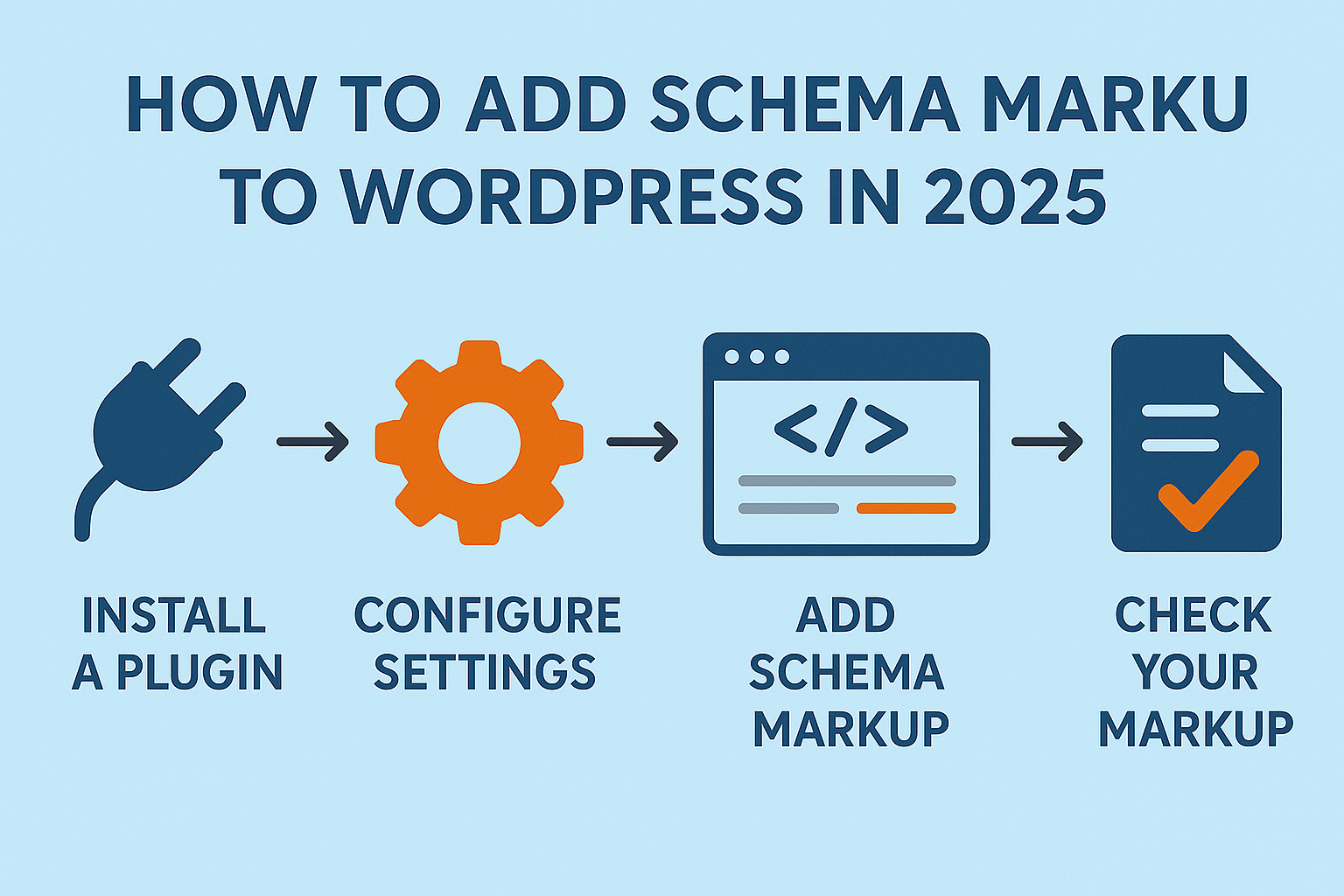
Leave a Reply